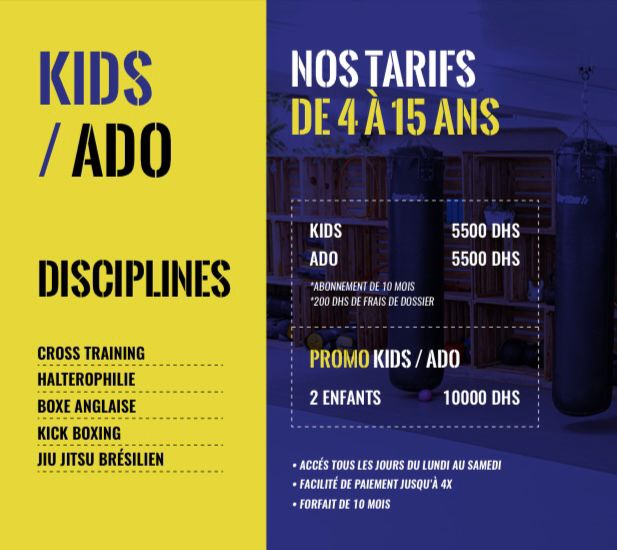Bienvenue chez
GYM FACTORY CASA
Chez Gym Factory, nous offrons bien plus qu’une salle de sport ordinaire. Plongez dans un univers de convivialité et de professionnalisme, où chacun trouve sa place, quels que soient son âge, son sexe ou son niveau.
Plongez dans une variete de cours dynamiques, pour tous niveaux et ages.

Cross Training
Découvrez nos cours de cross training, des séances intenses et variées mêlant exercices cardiovasculaires, haltérophilie et gymnastique, conçues pour vous pousser au-delà de vos limites et atteindre de nouveaux sommets de condition physique.

Musculation
Explorez nos cours de musculation, conçu pour sculpter votre corps et renforcer vos muscles grâce à des séances ciblées et personnalisées, encadrées par nos coachs experts pour des résultats visibles et durables.

Sports de combat
Relevez le défi des sports de combat dans notre salle, où la discipline et la technique sont maîtrisées sous la guidance de nos instructeurs chevronnés. Développez votre force, votre agilité et votre confiance dans un environnement dynamique et stimulant.
Plongez dans une variete de cours dynamiques, pour tous niveaux et ages.

Cross Training
Découvrez nos cours de cross training, des séances intenses et variées mêlant exercices cardiovasculaires, haltérophilie et gymnastique, conçues pour vous pousser au-delà de vos limites et atteindre de nouveaux sommets de condition physique.

Musculation
Explorez nos cours de musculation, conçu pour sculpter votre corps et renforcer vos muscles grâce à des séances ciblées et personnalisées, encadrées par nos coachs experts pour des résultats visibles et durables.

Sports de combat
Relevez le défi des sports de combat dans notre salle, où la discipline et la technique sont maîtrisées sous la guidance de nos instructeurs chevronnés. Développez votre force, votre agilité et votre confiance dans un environnement dynamique et stimulant.
REJOIGNEZ LA FAMILLE GYM FACTORY
REJOIGNEZ LA FAMILLE GYM FACTORY
Explorez l'univers Gym Factory
Découvrez Gym Factory Casa, votre destination fitness incontournable à Casa. Notre salle de sport conviviale offre une gamme complète de disciplines, de l’haltérophilie au cross training, adaptées à tous les âges et niveaux. Nos coachs hautement qualifiés vous guident avec professionnalisme vers vos objectifs, que vous soyez débutant ou expert. Bienvenue dans notre communauté dédiée au bien-être et à l’excellence sportive.
Dans notre environnement chaleureux et inclusif, nous accueillons chaleureusement les amateurs de fitness de tous niveaux. Rencontrez de nouveaux amis, partagez vos succès et trouvez le soutien dont vous avez besoin pour atteindre vos objectifs. Chez Gym Factory Casa, nous croyons en la force de la communauté pour inspirer et encourager chacun à donner le meilleur de soi-même. Rejoignez-nous dès aujourd’hui et faites partie d’une famille où chacun trouve sa place, peu importe son niveau ou ses aspirations.
Plongez dans une atmosphère motivante où chaque séance d’entraînement devient une expérience enrichissante. Que vous cherchiez à vous tonifier, à vous surpasser ou simplement à vous divertir, Gym Factory Casa est l’endroit idéal pour réaliser vos ambitions fitness. Rejoignez-nous dès aujourd’hui et faites partie d’une communauté passionnée, où le dépassement de soi et la convivialité vont de pair.



Nos valeurs
Voici les valeurs que nous prônons chez Gym Factory.
Professionnalisme
Nos coachs hautement qualifiés et notre équipe dévouée garantissent une expérience fitness professionnelle et de qualité.
Convivialite
Chez Gym Factory, nous favorisons une atmosphère chaleureuse et accueillante où chacun se sent chez soi.
Inclusivite
Chez Gym Factory, nous célébrons la diversité et accueillons tous les niveaux, genres et âges.
Passion
La passion pour le sport est au cœur de tout ce que nous faisons, nous inspirant à nous dépasser chaque jour.
Nos valeurs
Voici les valeurs que nous prônons chez Gym Factory.
Professionnalisme
Nos coachs hautement qualifiés et notre équipe dévouée garantissent une expérience fitness professionnelle et de qualité.
Convivialite
Chez Gym Factory, nous favorisons une atmosphère chaleureuse et accueillante où chacun se sent chez soi.
Service Three
Lorem ipsum dolor sit amet, consectetur adipiscing elit. Ut elit tellus, luctus nec ullamcorper mat.
Inclusivite
Chez Gym Factory, nous célébrons la diversité et accueillons tous les niveaux, genres et âges.
Passion
La passion pour le sport est au cœur de tout ce que nous faisons, nous inspirant à nous dépasser chaque jour.

Et surtout les petits !
Découvrez nos cours spécialement conçus pour les enfants et les adolescents à Gym Factory Casa. Dans un environnement ludique et sécurisé, nos programmes encouragent les jeunes à développer leur passion pour le sport tout en favorisant leur santé et leur bien-être. Encadrés par nos coaches dévoués, chaque séance offre une opportunité unique pour les jeunes de se dépenser, de s’amuser et de se sentir bien dans leur peau. Rejoignez-nous et offrez à vos enfants une expérience fitness enrichissante et stimulante dès maintenant !

Et surtout les petits !
Découvrez nos cours spécialement conçus pour les enfants et les adolescents à Gym Factory Casa. Dans un environnement ludique et sécurisé, nos programmes encouragent les jeunes à développer leur passion pour le sport tout en favorisant leur santé et leur bien-être. Encadrés par nos coaches dévoués, chaque séance offre une opportunité unique pour les jeunes de se dépenser, de s’amuser et de se sentir bien dans leur peau. Rejoignez-nous et offrez à vos enfants une expérience fitness enrichissante et stimulante dès maintenant !
Nos tarifs
Découvrez nos tarifs flexibles et abordables chez Gym Factory Casa. Nous proposons une gamme de forfaits adaptés à tous les besoins et budgets, offrant un accès illimité à nos installations de qualité et à nos cours variés. Avec des options de paiement mensuel ou annuel, ainsi que des tarifs réduits pour les enfants, il n’a jamais été aussi facile de rejoindre notre communauté de fitness. Investissez dans votre santé et votre bien-être dès aujourd’hui avec Gym Factory Casa.
Nos tarifs
Découvrez nos tarifs flexibles et abordables chez Gym Factory Casa. Nous proposons une gamme de forfaits adaptés à tous les besoins et budgets, offrant un accès illimité à nos installations de qualité et à nos cours variés. Avec des options de paiement mensuel ou annuel, ainsi que des tarifs réduits pour les enfants, il n’a jamais été aussi facile de rejoindre notre communauté de fitness. Investissez dans votre santé et votre bien-être dès aujourd’hui avec Gym Factory Casa.